Let's compare the files before and after optimization:
FILE SIZES:
This is the list of our files before optimization:
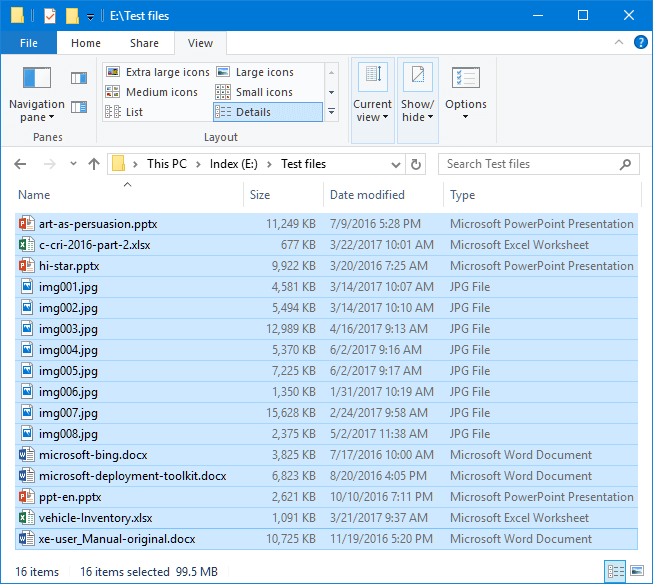
Before optimization: 16 files - 99.5 MB
And this is the list of our files after optimization:
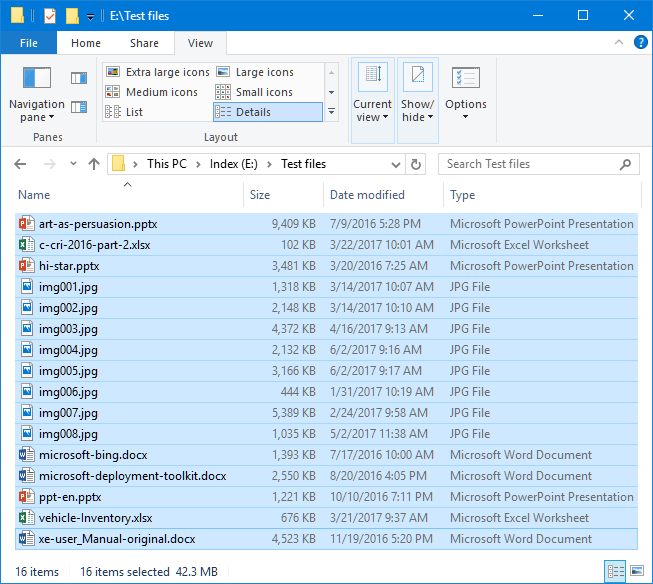
After optimization: 16 files - 42.3 MB
As you can see:
•The optimized files remains fully standard MS Office DOCX, PPTX and XLSX files and fully standard JPG files.
•Their size has been significantly reduced (57.8% savings on these files: 99.5 MB before optimization, 42,3 MB after optimization).
•Their Date modified have been preserved. Thus users won't be disturbed when sorting their optimized files by date.
FILE RENDERING:
Now let's open our before and after optimization files side by side.
You can display the MS Office files used in this tutorial before and after optimization.
You can also download these files (from the above linked page) and compare them on your own PC.
You can display the JPG picture files used in this tutorial before and after optimization.
You can also download these files (from the above linked page) and compare them on your own PC.
As you can see using the above links, the after and before optimization files look exactly the same.
You will experience the same on your own files.
Let's have a look at the task log file and at the Z-OptimiZr Statistics utility.