Z-OptimiZr for File Servers produces cumulative optimization statistics.
Let's display these optimization statistics using the Z-OptimiZr Real-Time Statistics utility.
In order to do so, click the Z-OptimiZr for File Servers system tray utility icon and select the Display Real-Time Statistics:
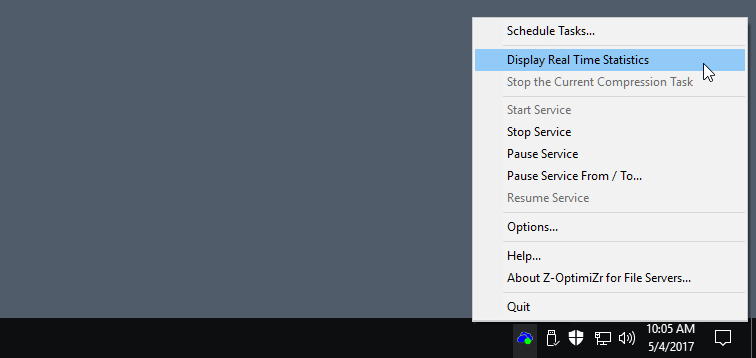
Z-OptimiZrfor File Servers - Display the optimization statistics
This menu displays the Real-Time Statistics Utility Global View.
As you can see below, the numbers related to the 16 files processed by tour task are displayed in the Statistics Utility Global View:
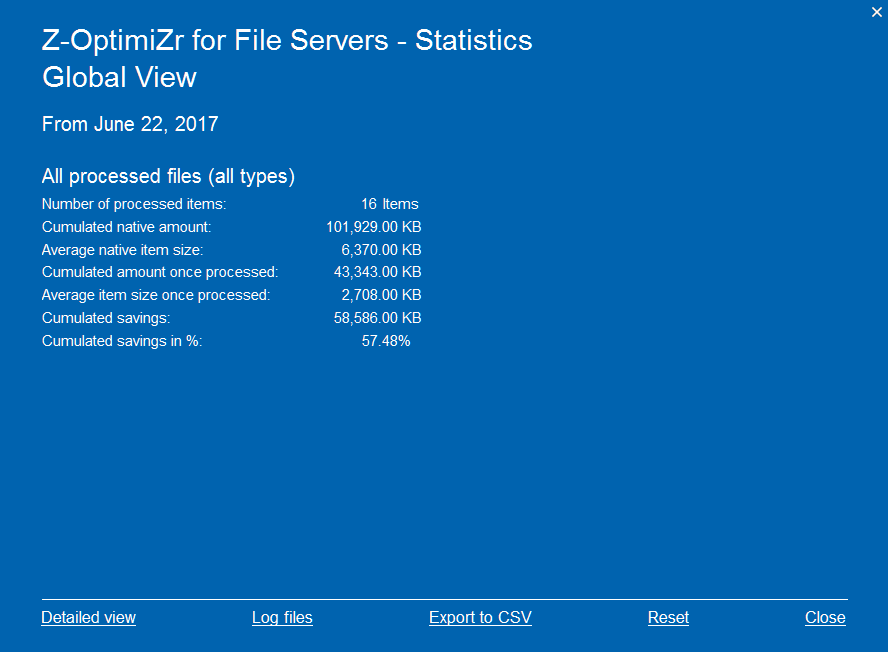
Z-OptimiZr Real-Time Statistics Utility Global View - Results of our optimization test
Simply click the Detailed View menu to access the per file type numbers.
There were 8 MS Office files and 8 picture files optimized:
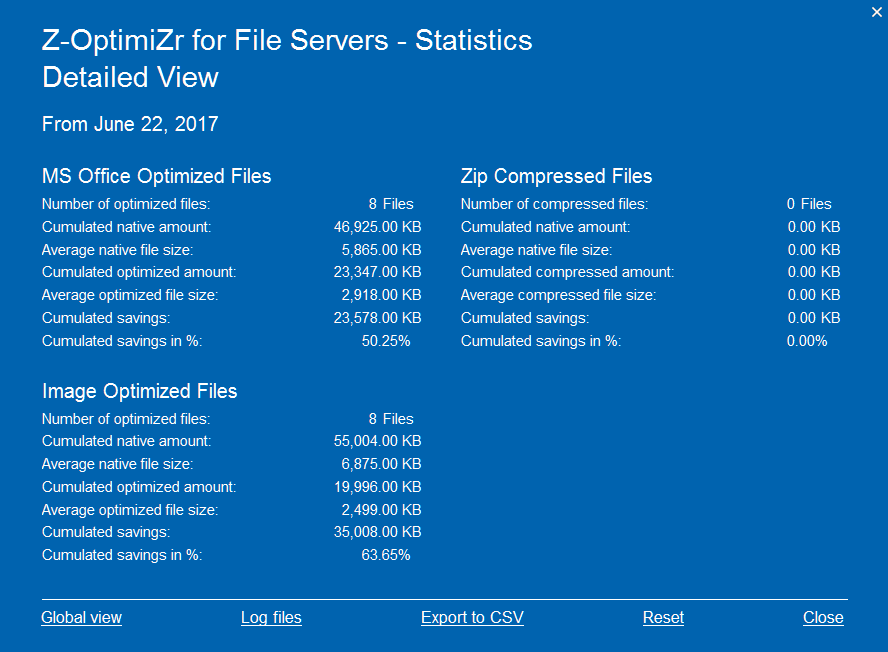
Z-OptimiZr Real-Time Statistics Utility Detailed View - Results of our optimization test
REAL-TIME:
If you display the Real-Time Statistics Utility while one or more optimization task are running (and if these tasks have some files to optimize), you will see the above numbers refreshed in real-time.
RESET:
The Reset menu enables to reset the numbers to zero (and to save the current period numbers, in the above screenshot, from June 22, 2017 to today) that will remain available for display through a combo-list displaying the available archived periods).
EXPORT TO CSV:
The Export to CSV menu enables to export the displayed numbers to a CSV file that can be opened in Microsoft Excel:
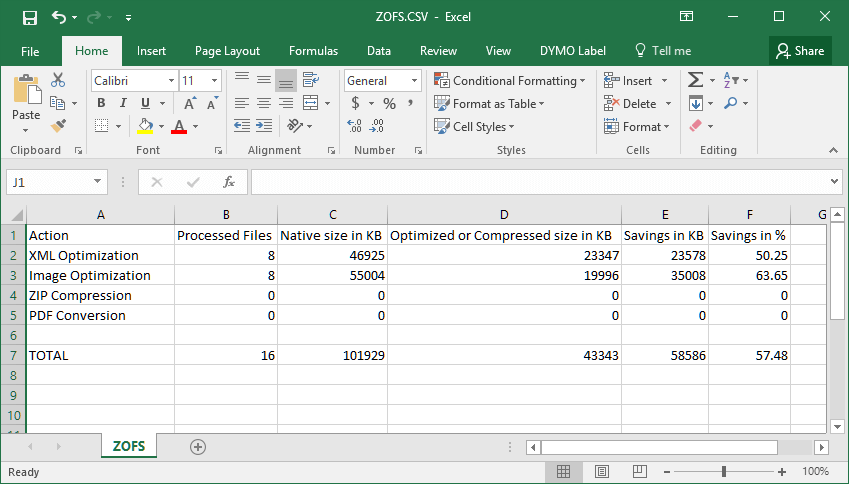
Z-OptimiZr Statistics - CSV file displayed in Excel
To complete this tutorial, few words about the menus of the Z-OptimiZr for File Servers Manager...