Z-OptimiZr for File Servers comes in two different MSI setup packages, a 32-bit package and a 64-bit package. We also provide an EXE setup package installing automatically the right version of Z-OptimiZr for File Servers (32-bit or 64-bit) based on the Windows version (32-bit or 64-bit) running on the target computer.
The ZOpt-FS-Setup.msi package is for Microsoft Windows 32 bits versions: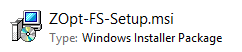
The ZOpt-FS-64-Setup.msi package is for Microsoft Windows 64 bits versions: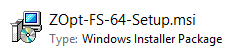
The ZOpt-FS-32-64-Setup.exe package can be run on 32-bit and 64-bit Windows versions: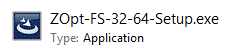
Simply execute (double-click) the proper setup package to install Z-OptimiZr for File Servers on your computer or server.
The setup program only requires you to click on a couple of Next buttons to complete.
Once the setup has completed, you can see the following items:
The Z-OptimiZr Optimization Engine Service:
(Listed in the Windows Computer Management / Service applet)
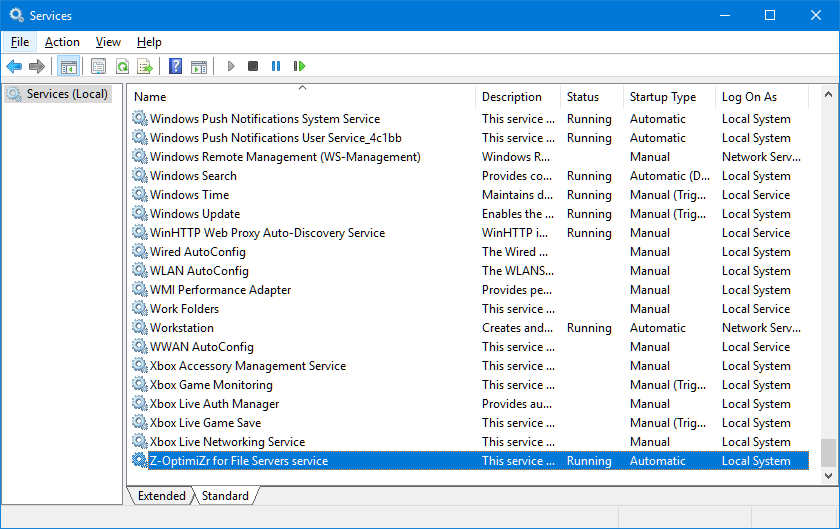
The Z-OptimiZr Optimization Engine Service
The Z-OptimiZr Optimization System Tray Utility:
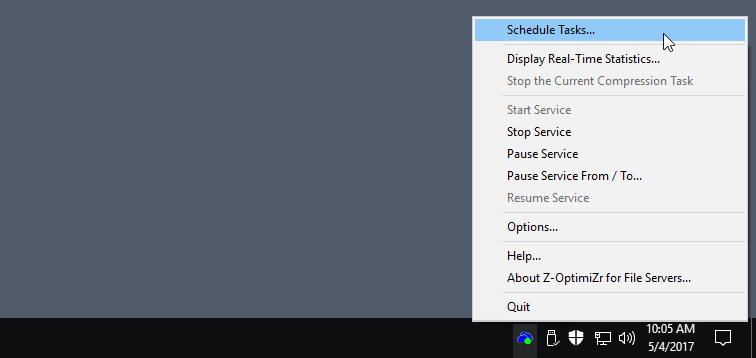
The Z-OptimiZr Optimization System Tray Utility
The Z-OptimZr for File Servers Manager:
(Simply select the Z-OptimiZr System Tray Utility / Schedule task... menu, to display it).
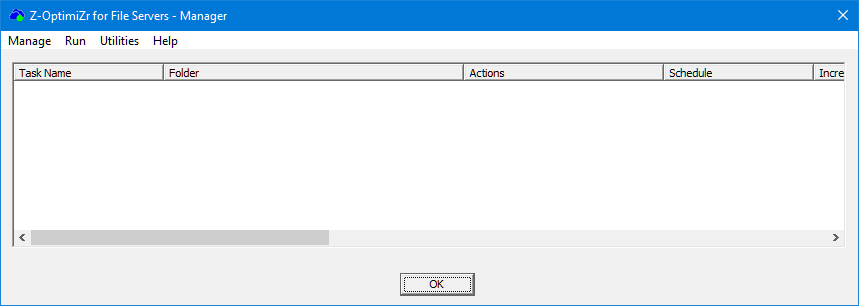
The Z-OptimZr for File Servers Manager
As you can see, at this time there is no optimization task scheduled.
We'll see in the next pages how to create and schedule optimization tasks.
The Z-OptimZr Real-Time Statistics Utility:
(Simply select the Z-OptimiZr System Tray Utility / Display Real-Time Statistics... menu, to display it).
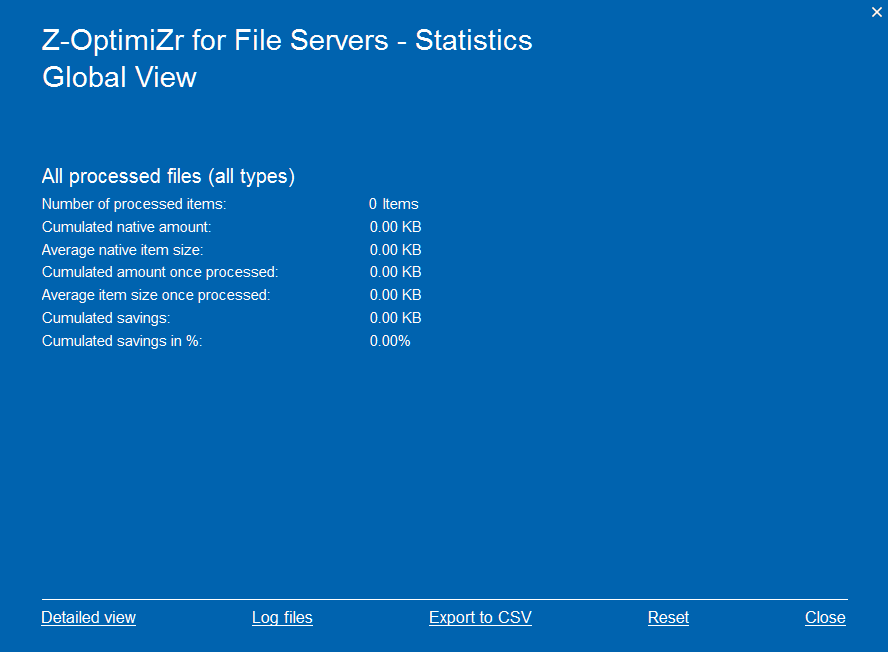
The Z-OptimZr Real-Time Statistics Utility - Global View
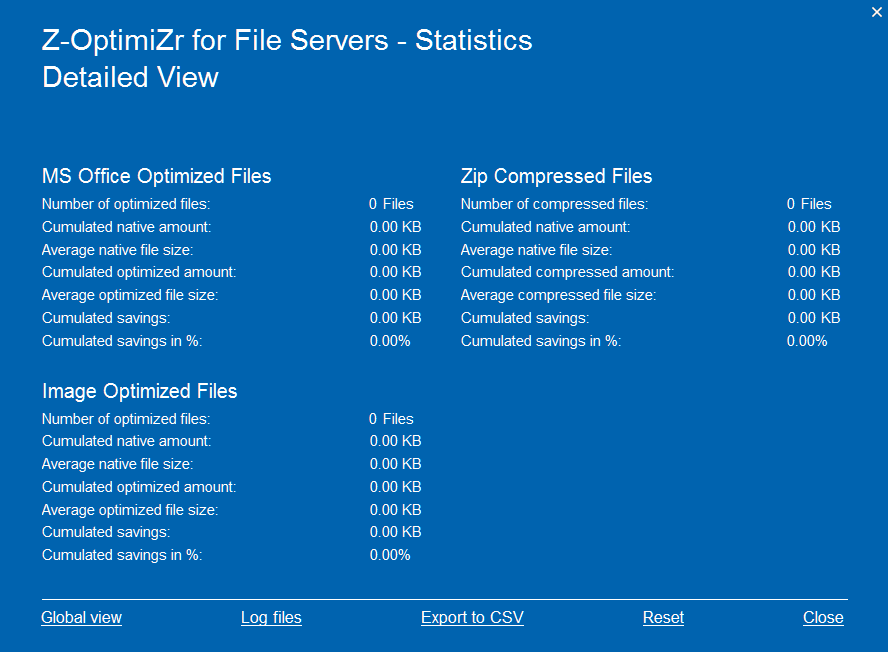
The Z-OptimZr Real-Time Statistics Utility - Detailed View
As you can see, all the numbers displayed in the statistics utility panels are still set to zero.
This is normal since we did not run any optimization task yet.
We are now ready to play with Z-OptimiZr for File Servers.
Let's create of first optimization task...