The Z-OptimiZr Task Manager enables you to run tasks for real or in "Evaluation Mode".
In order to do so, simply right-click on a task and select the Run in Evaluation Mode menu:
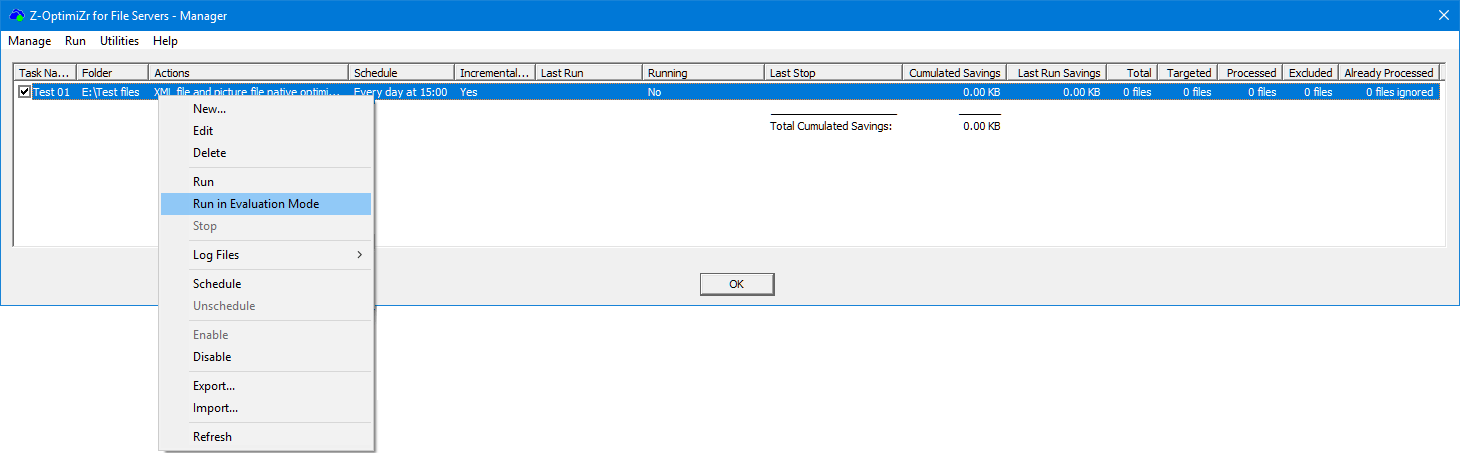
If you are using an evaluation version of Z-OptimiZr, you can only run tasks in real mode on a limited number of files per folder.
By default the evaluation versions operates in Evaluation Mode.
You are wondering how much disk space Z-OptimiZr for File Servers would be able to recover if it was run against given folders. Because you have no time or disk space available to make a copy all of these files to another storage device, you would like to get the answer without processing the tons of files stored into these folders.
Easy, run your optimization task in Evaluation Mode!
The Evaluation Mode enables you to know which volume reduction results Z-OptimiZr is able to deliver on any given target folders without processing the files stored into these folders for real.
When Z-OptimiZr runs a task in Evaluation Mode, the optimization or the conversion is well performed for real for each file found to be processed by the task, but the original files are not replaced by the processed ones.
This allows Z-OptimiZr to know the exact volume reduction result for each processed file and to generate the corresponding log files and statistic information without touching your files.
The Evaluation Mode is very convenient to evaluate the product.
You can also use the Evaluation Mode to quickly check if it is worth optimizing given folders.