Launched via the Z-OptimiZr for File Servers system tray utility / Display Real-Time Statistics... menu, the Z-OptimiZr Statistics Utility displays the cumulated savings delivered by Z-OptimiZr for File Servers.
You can display, using the menus at the bottom of the Real-Time Statistics utility window, a Global View and a Detailed View. These views are refreshed in real-time. Thus if the Z-OptimiZr service is processing some files, you will see the displayed numbers increase:
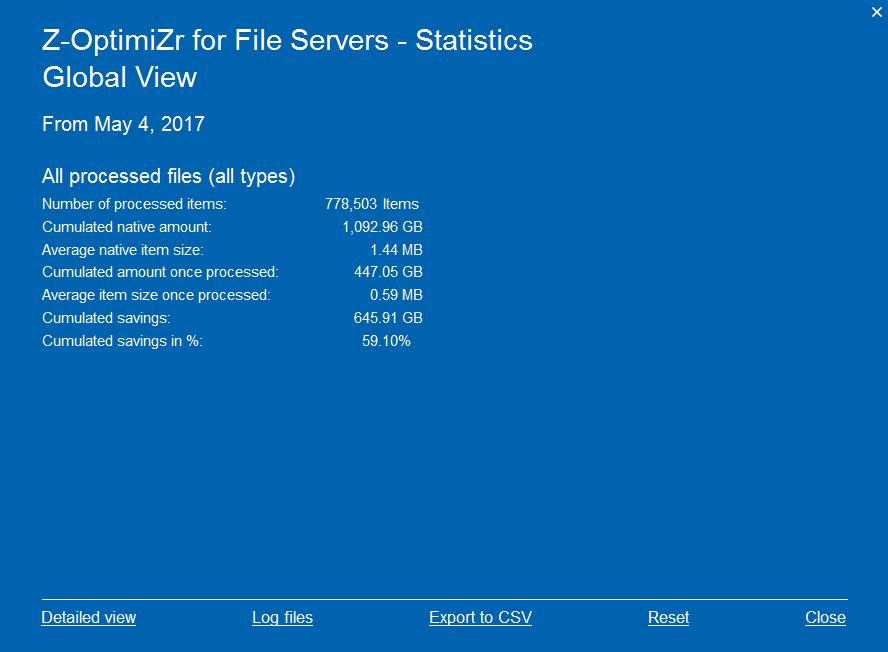
The Z-OptimiZr Real-Time Statistics Utility Global View
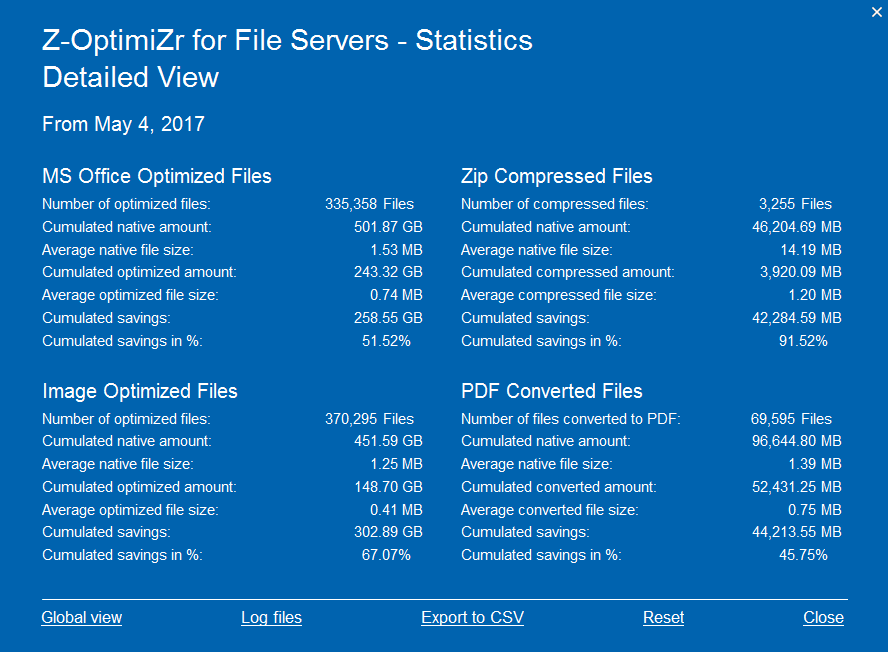
The Z-OptimiZr Real-Time Statistics Utility Detailed View
As you can see, the displayed numbers can be exported to a CSV file using the "Export to CSV" menu.
You can open the folder containing the Z-OptimiZr for File Servers log file using the "Log Files" menu.
The "Reset" menu enables to reset all numbers to Zero (and to archive the numbers for current period and make them accessible through a combo-list replacing the label "From May 4, 2017" in the above screenshot.