You would like to install Z-OptimiZr for File Servers on a single computer to optimize files located on other computers or NAS devices.
This is supported. The only thing you have to check is that the Windows account operating the Z-OptimiZr for File Servers Windows service as the rights to Read Write and Create files and folders located on the target computers.
In order to change the Windows account operating the Z-OptimiZr for File Server, simply open the Windows Computer Management / Services applet (you can type "Services" in the Windows toolbar Search area):
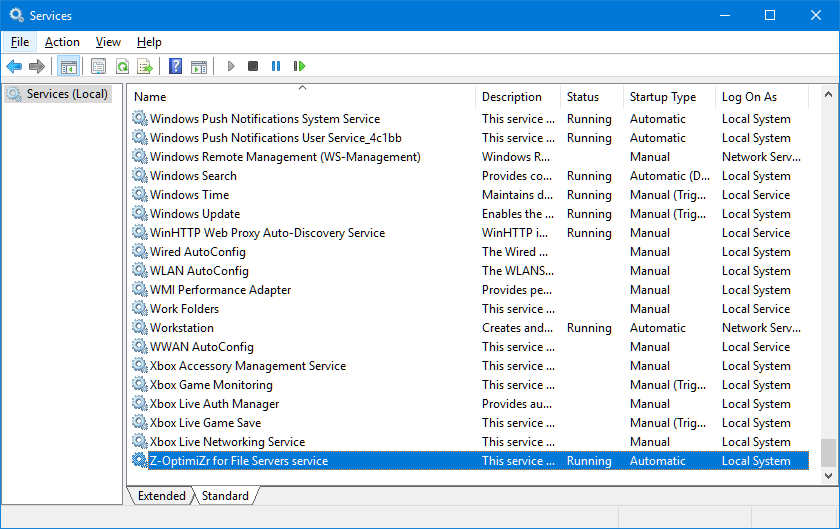
The Z-OptimiZr for File Servers Windows Service
Then double-click select the Z-OptimiZr for File Servers service:
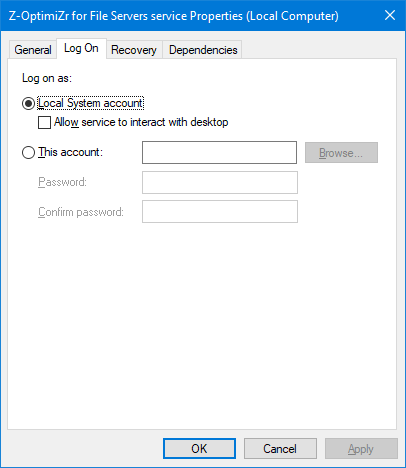
The Windows account running the Z-OptimiZr Service
By default, the Z-OptimiZr for File Servers service is operated by the Local System account.
To use another account, for instance a user account having the Read Write Create rights on the remote folders you want to process, click "This account" and select the desired account.
Then enter the account password and validate the dialog.
PLEASE NOTE:
For each given file to process located on the target computer(s) or NAS device, the instance of Z-OptimiZr running on the computer on which it is installed will have to read the file, then once this file optimized or converted, to write the resulting file on the target computer.
This means that for each file, Z-OptimiZr will perform a download of the original file and an upload of the optimized or converted file on your network.
This is not a problem, but keep in mind that a slow network link between the computer running Z-OptimiZr and the computer hosting the files to process may slow down Z-OptimiZr.